-
Linux 배너파일(issue, issue.net, motd)과 ssh 배너설정Linux/RedHat, CentOS, ubuntu 2019. 10. 15. 12:59
파일 내용 /etc/issue 사용자가 로그인할 때, "login: " 메세지를 보여주기 전에 보여지는 메세지 . (로컬 터미널) /etc/issue.net 사용자가 로그인할 때, "login: " 메세지를 보여주기 전에 보여지는 메세지 . (Telnet) /etc/motd 로그인이 성공되었을 때 보여지는 메세지. (Telnet, SSH)
/etc/issue.net# cat /etc/issue.net
issue.net massge testlogin: 메세지전 issue.net massge test 메세지 출력
login:
Password:
/etc/motd
# cat /etc/motd
motd msg test로그인 성공 후 "motd msg test" 메세지 출력
motd msg test
$
요즘 보안을 이유로 대부분 SSH를 사용하고 있는데, etc/issue.net 파일은 Telent 이기 때문에 아래와 같이
/etc/ssh/sshd_config 파일에 etc/issue.net 경로를 지정해주면 SSH도 같이 쓸 수 있다.
세팅 후 sshd 서비스를 재기동해 주면 적용이 된다.
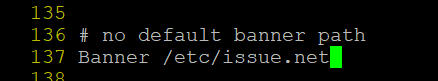
sshbanner 'Linux > RedHat, CentOS, ubuntu' 카테고리의 다른 글
[ Centos 5 ~ 6 ] chkconfig를 이용하여 서비스 자동실행 등록 (0) 2019.11.22 centos semanage 명령어 활성화 (0) 2019.11.22 CentOS 7 원격로그 서버 (rsyslog) 구축 (0) 2019.11.12 Compression Comparison of gzip and 7z on CentOS 7. (CentOS 7에서 gzip과 7z 압축 비교) (0) 2019.10.25 linux history 명령어 실행일시 표시하기 (0) 2019.10.07 리눅스에서 cifs 마운트 폴더 실행금지 시키기 (0) 2019.07.25 특정 계정으로 부팅시 톰캣 자동실행 (0) 2019.07.24 CentOS Linux cifs File System fstab 파일 마운트 등록하는 방법 (0) 2019.07.03